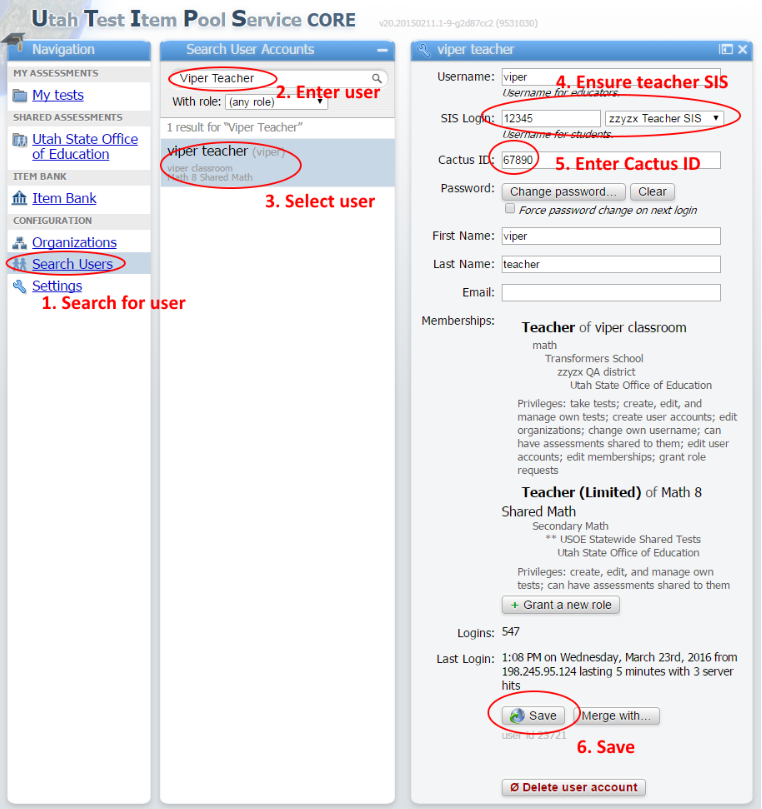3.031 Create Teacher Account for UTREx
3.031 Create Teacher Account for UTREx
Once an organization has been set up to sync with UTREx, you can set up teacher accounts so the assigned courses and students will be loaded on a nightly routine.
To do this, create a new user under the school, or locate an existing user in the school. Then in the "SIS Login" section, set a username in the field and use the drop down to select the option for the school or district that is labeled as "teacher". Then under "Cactus ID" fill in the teacher's Cactus ID. Finally press "Save" at the bottom to save these changes. This will link the UTIPS account to that Cactus ID in UTREx and courses and students will begin to appear in UTIPS in 1-2 days.